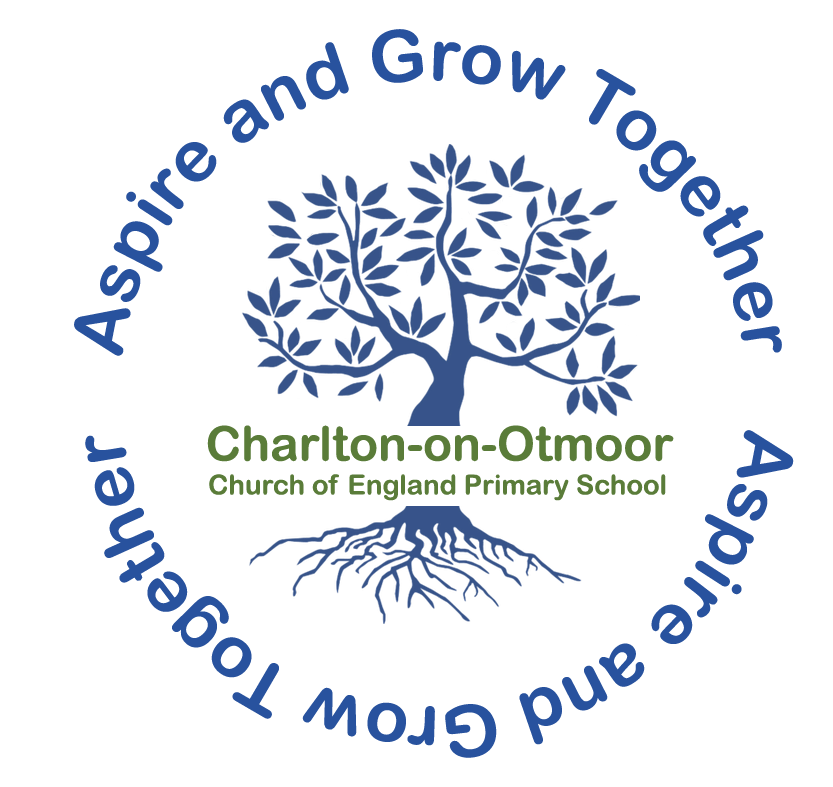A- Information about E-Safety that parents/carers need to read.
Staying Safe Online
1) Don’t post any personal information online – like your address, email address or mobile number.
2) Think carefully before posting pictures or videos of yourself. Once you’ve put a picture of yourself online most people can see it and may be able to download it, it’s not just yours anymore.
3) Keep your privacy settings as high as possible
4) Never give out your passwords
5) Don’t befriend people you don’t know
6) Don’t meet up with people you’ve met online. Speak to your parent or carer about people suggesting you do
7) Remember that not everyone online is who they say they are
8) Think carefully about what you say before you post something online
9) Respect other people’s views, even if you don’t agree with someone else’s views doesn’t mean you need to be rude
10) If you see something online that makes you feel uncomfortable, unsafe or worried: leave the website, turn off your computer if you want to and tell a trusted adult immediately.
B- More Information from Childnet International
As UK schools close, or run at a limited capacity as a result of COVID-19, we know that parents and carers are having to manage their child's use of technology and help them learn remotely. This can feel overwhelming but we are here to help!
Here are lots of useful resources and tools that you as a parent or carer can use to help ensure your child is safe and happy online.
If you are a school or teacher, make sure that you send on this information to parents and carers in your school community!
As your children spend more time at home and are going to be online more than ever, we've pulled together a list of easy-to-use resources. They are broken up into ages and include quick activities, films and plenty more fun ways to engage your children. From identifying fake news to online bullying - there is plenty for you to use and adapt for your family.
We will be adding more content for each age group as time goes on, and if there are any particular topics or ways of working you would like to see more of don't hesitate to message or tweet us @childnet.
Getting advice and guidance if something goes wrong
As young people spend more time online there is also an increase in the chances they will see something online which isn't intended for them. Whether this is fake news and impersonation, or mean comments, there are lots of places you can go for help and advice on how to report this behaviour. Together as a family you can also help prepare your children and build their critical thinking skills.
Making a report
reportharmfulcontent.com is a website designed to help you report anything which you believe shouldn't be online, with guidance about how to report different types of content as well as help with the next steps you can take if your report isn't actioned by the site or service you have made it on.
Speaking to someone
For young people - depending on the age of your child there are a range of places they can go for help, for younger children they can call Childline for help and support, and for older children The Mix offer free and practical advice.